Installation of TeXLive #
Author: Erhua
Keywords: TeXLive
Download Links #
Windows Version: https://mirrors.tuna.tsinghua.edu.cn/CTAN/systems/texlive/Images/
Mac Version: https://mirrors.tuna.tsinghua.edu.cn/ctan/systems/mac/mactex/
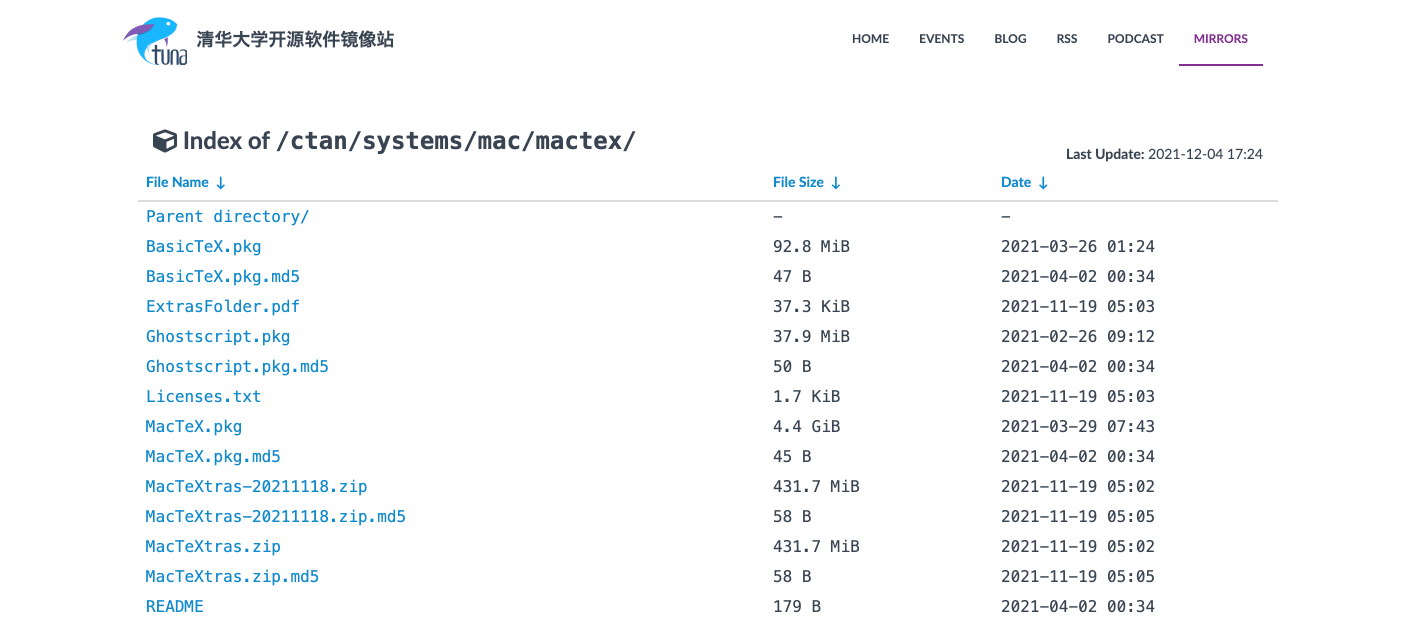
Installation of TeXLive on Windows #
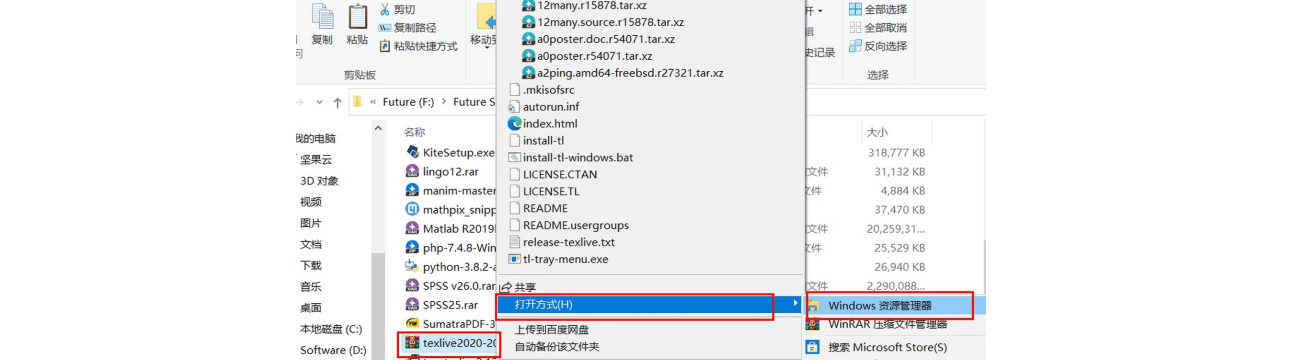
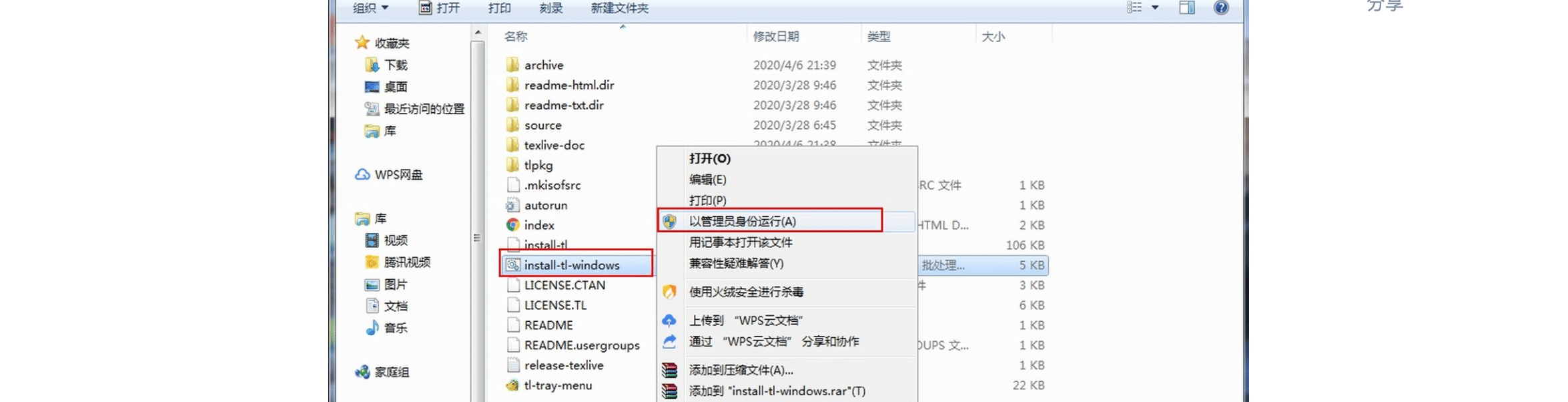
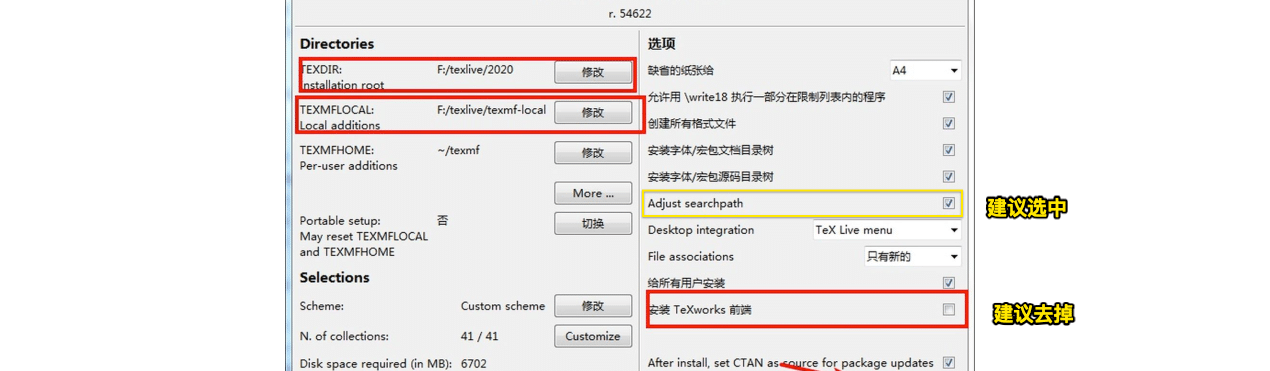
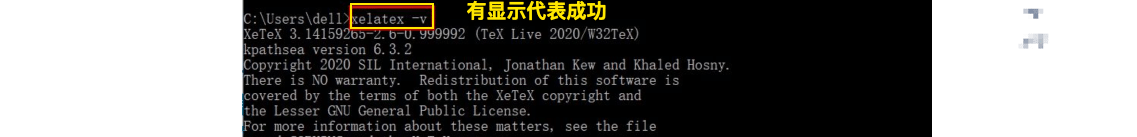
Installation of MacTeX #
Installation Steps #
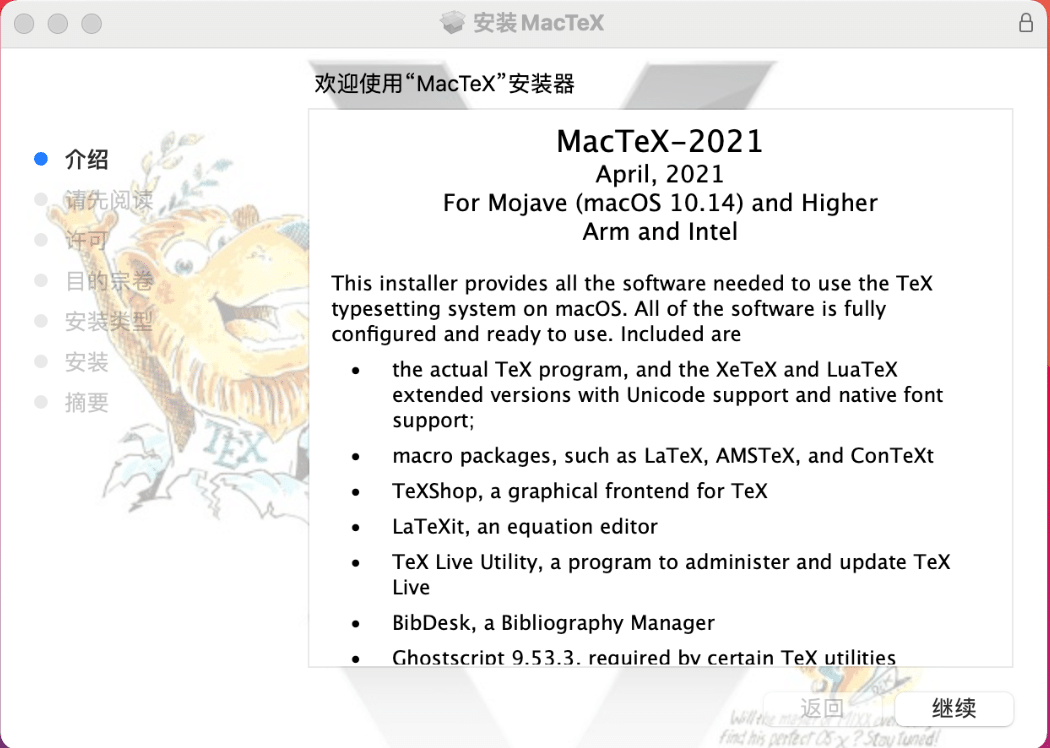
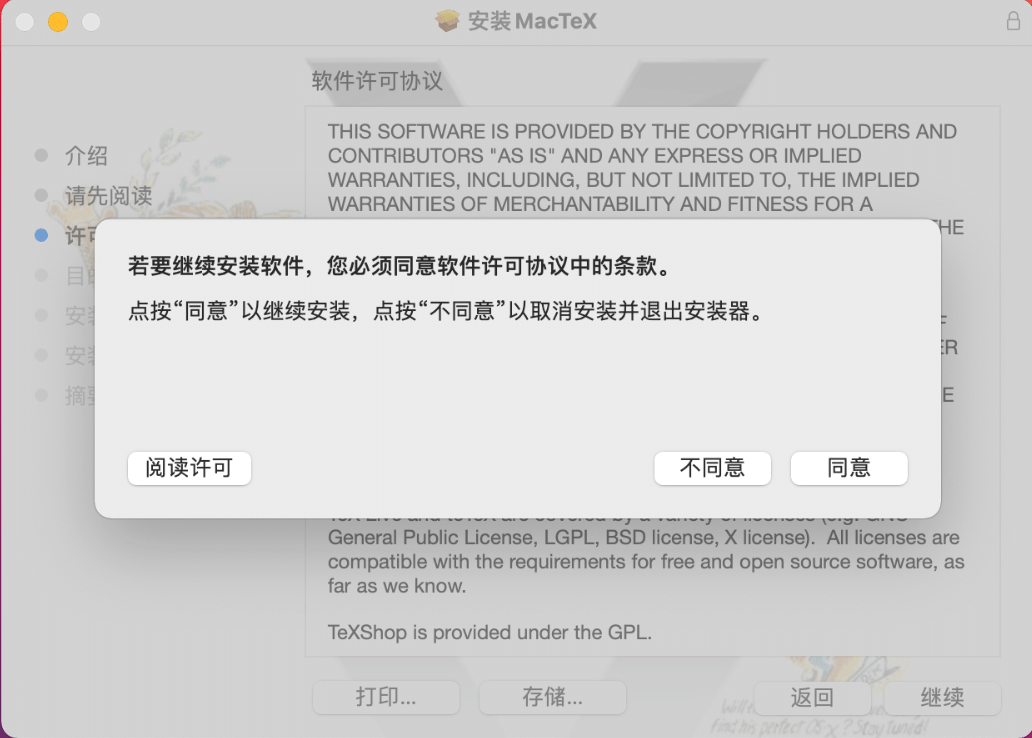

After installation, open the terminal and enter the following:
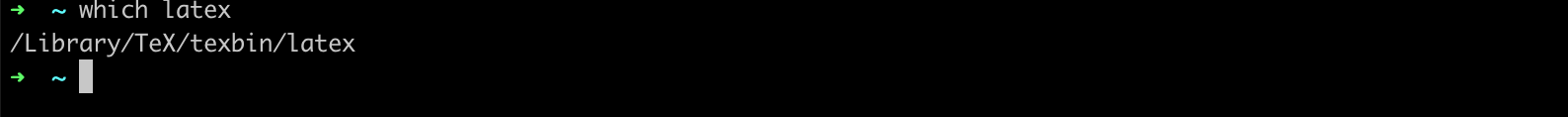
Once which latex returns the address, it indicates that the installation is successful and the command-line tool can be used.
Linux Version #
Taking Ubuntu as an example, the steps to install TeXLive are as follows:
sudo apt update
sudo apt upgrade
sudo apt install texlive-full
If you encounter the error “Unable to locate package texlive-full”, please use apt update and apt upgrade to update the system package repository index and related software packages to the latest version.
Once which latex returns the address, it indicates that the installation is successful and the command-line tool can be used.