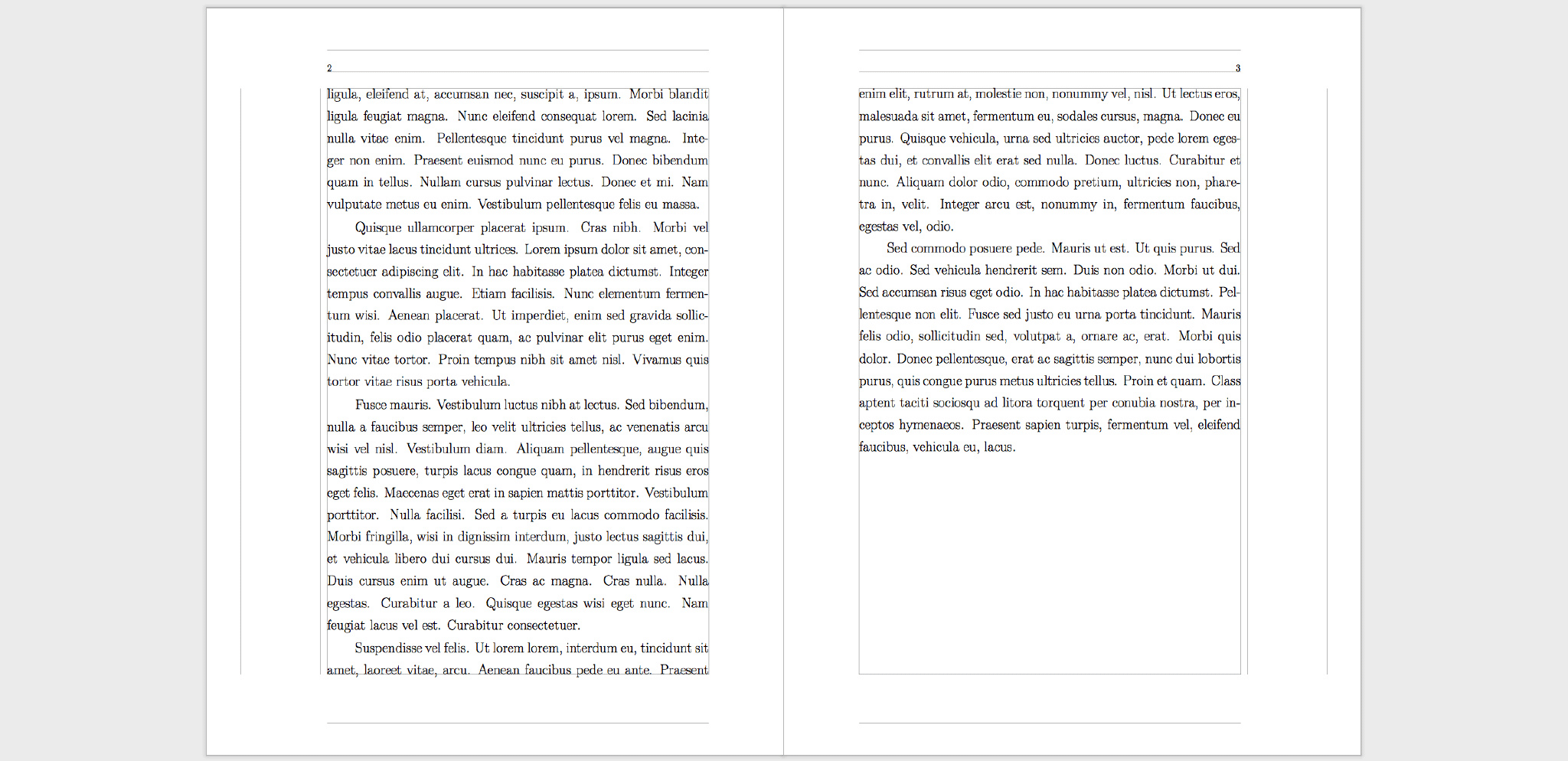Overall Document Structure #
Author: Erhua
Keywords: Overall Document Structure
In this section, we discuss the overall structure of a document.
First, let’s take a look at a diagram of the overall document structure.
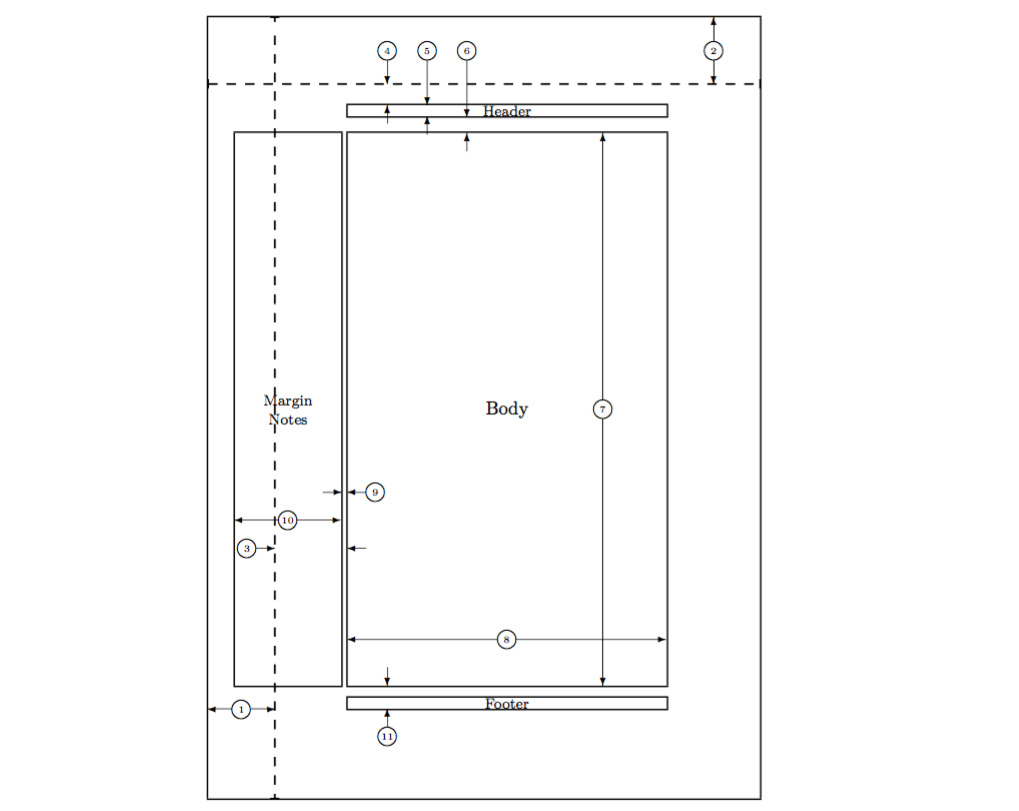
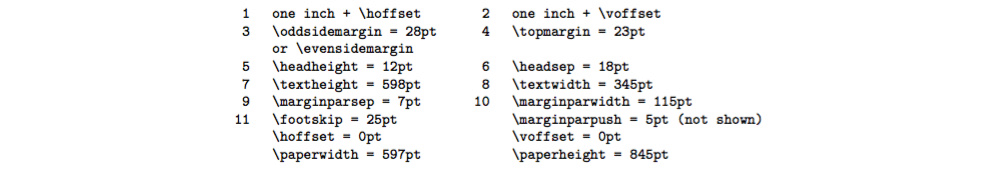
Table of Length Variables:
| Length Variable | Explanation |
|---|---|
| \paperwidth \paperheight | Width of the paper |
| \textwidth \textheight | Width and height of the text area: commonly used for setting image sizes |
| \tomargin | Additional top margin |
| \headheight | Height of the header |
| \headsep | Gap between header and text area |
| \marginparwidth | Width of the margin note |
| \marginparsep | Gap between margin note and text area |
| \footskip | Vertical distance from the baseline of the last line of text to the baseline of the footer |
All these parameters can be set directly using \setlength.
\setlength\textwidth{7in}
geometry Package #
The geometry package provides a relatively simple interface for setting page dimensions, so that we don’t have to worry too much about numerical calculations.
With geometry, we can easily set the page using the following length variables (taken from Liu Haiyang’s introduction):
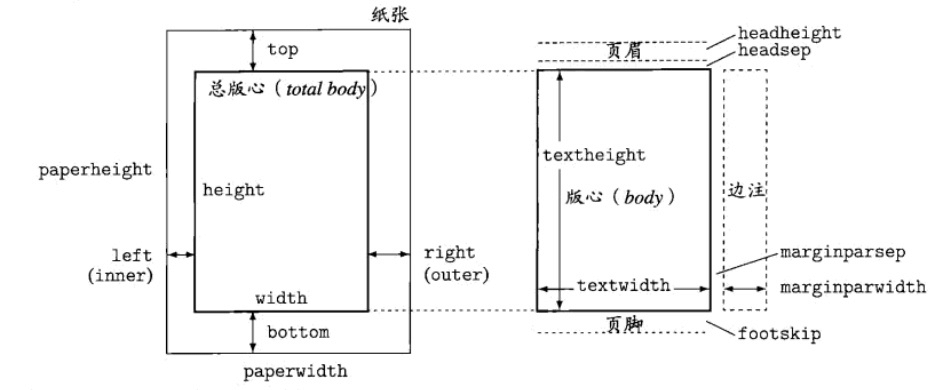
For double-sided books, it can be set as follows:
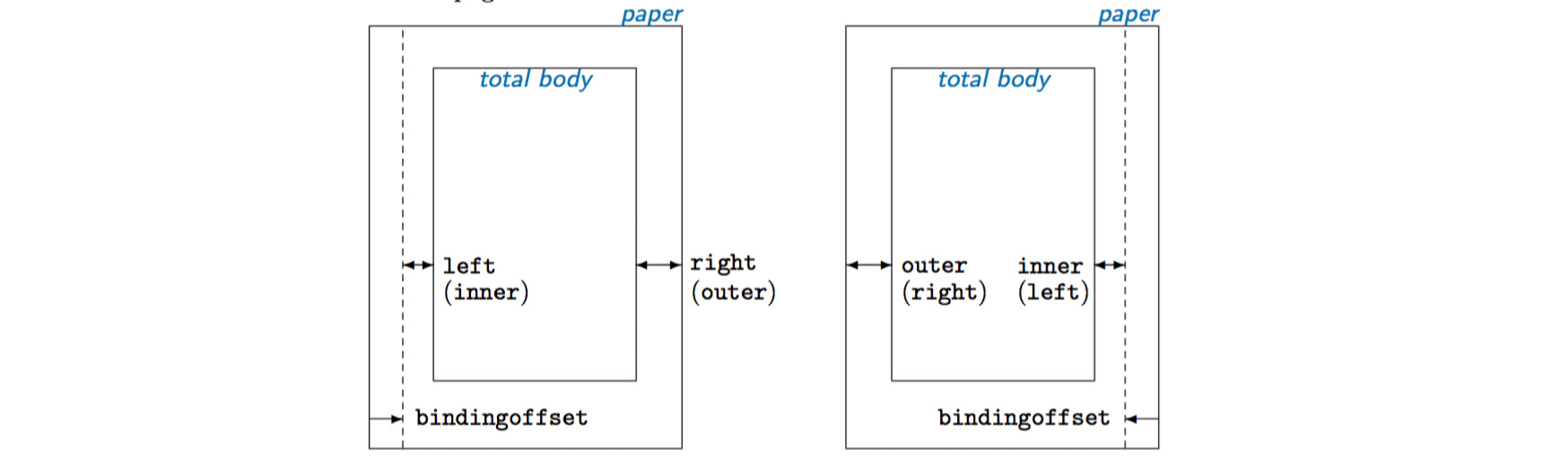
\documentclass[draft]{book}
\usepackage{ctex}
\usepackage[bindingoffset = 8mm,top = 30mm, bottom = 30mm, inner = 20mm, outer = 45mm, marginparwidth = 30mm, headheight = 8mm, footskip = 18mm, showframe]{geometry}
\usepackage{lipsum}
\begin{document}
\Large\lipsum
\end{document}