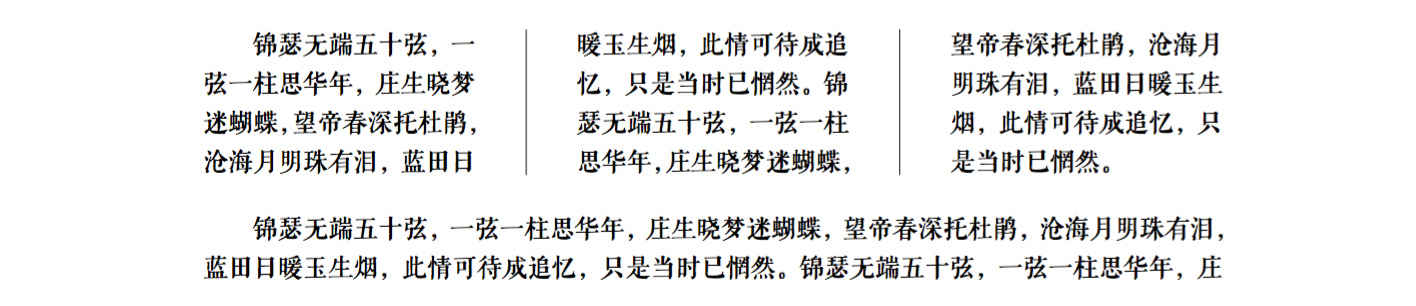Paragraphs #
Author: Erhua
Keywords: paragraphs, columns
In this section, we will discuss paragraphs. Paragraphs are essential to almost all documents, so setting up paragraphs is very important.
Basic Properties of Paragraphs #
Paragraph format properties:
| First line indentation | Command | Purpose |
|---|---|---|
| \parindent | Fixed indentation controlled by \setlength | |
| \noindent | Temporarily disable indentation at the beginning of a paragraph | |
| \indent | Temporarily indent at the beginning of a paragraph |
| Paragraph property | Command | Note |
|---|---|---|
| Vertical spacing between paragraphs | \parskip | Set the size with \setlength |
| Alignment (justified) | Default | |
| Alignment (left) | \raggedright | A declarative command |
| Alignment (right) | \raggedleft | A declarative command, used for typesetting signatures and dates |
| Alignment (center) | \centering | A declarative command |
| Paragraph property | Environment | Note |
|---|---|---|
| Alignment (left) | \begin{flushleft}\end{flushleft} | Add vertical spacing before and after the paragraph |
| Alignment (right) | \begin{flushright}\end{flushright} | Add vertical spacing before and after the paragraph |
| Alignment (center) | \begin{center}\end{center} | Add vertical spacing before and after the paragraph |
Two interesting packages related to paragraphs:
The lettrine package produces a capital letter at the beginning of a paragraph
---Usage
\usepackage{lettrine}
\lettrine{Capital letter}{The rest of the word(s)} + others
---
The shapepar package makes it easier to typeset paragraphs in specific shapes
---Usage
\usepackage{shapepar}
\heartpar{Paragraph to be typeset}
---
\documentclass{article}
\usepackage{ctex}
\usepackage{shapepar}
\usepackage{lettrine}
\begin{document}
\lettrine{W}{here} there is a will, there is a way. No Man Is An Island ——John Donn No man is an island, entire of itself; every man is a piece of the continent, a part of the main;
\starpar{锦瑟无端五十弦,一弦一柱思华年,庄生晓梦迷蝴蝶,望帝春深托杜鹃,沧海月明珠有泪,蓝田日暖玉生烟,此情可待成追忆,只是当时已惘然。}
\end{document}
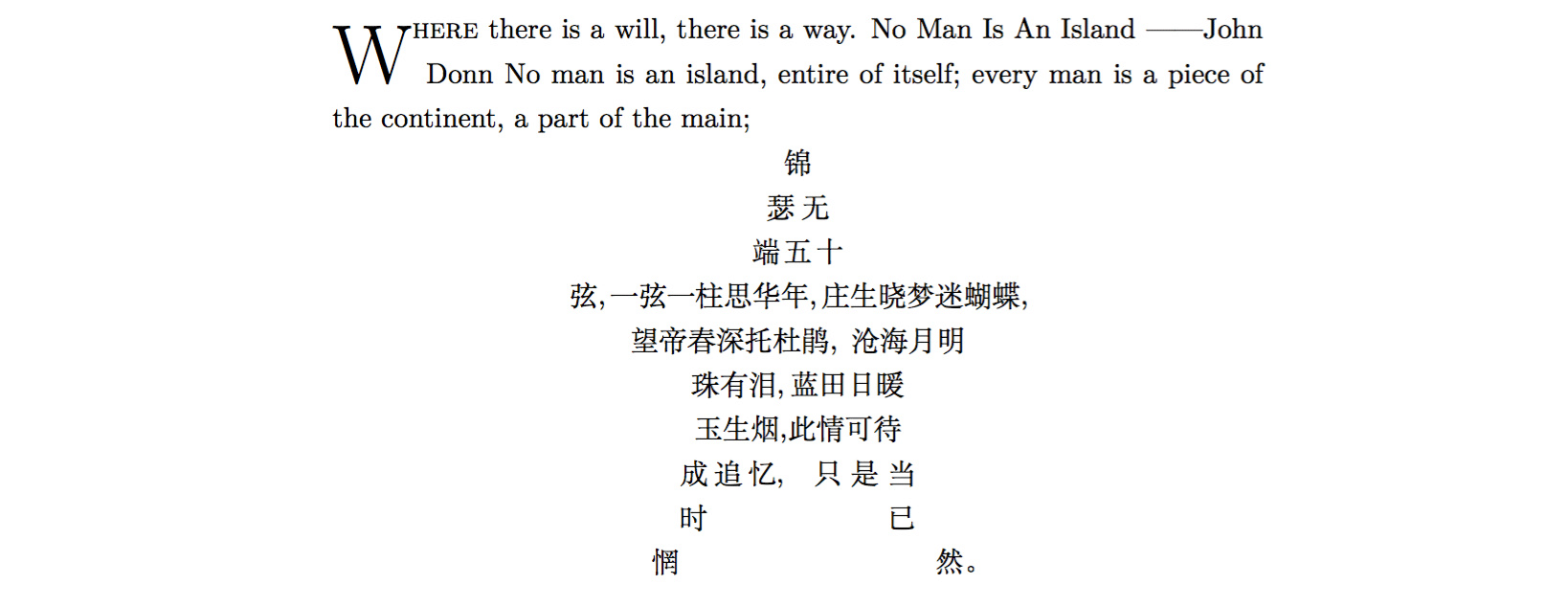
Columns #
Of course, columns are also essential parts of paragraphs. Columns can be defined using two methods:
- Use the twocolumn option in the document class to define two columns
- Use the multicol package to define multiple columns
Defined in the document class:
For twocolumn, there are several length variables to note
One is \columnsep, which is the column spacing
Another is \columnwidth, which is the column width
Another is the vertical line between columns (hidden by default) \columnseprule
All three can be set using \setlength
------
\documentclass[twocolumn]{article}
\usepackage{ctex}
\setCJKfamilyfont{qingsong}{FZQKBYSJW--GB1-0}
\usepackage[height = 2cm]{geometry}
\setlength{\columnsep}{15mm}
\setlength{\columnseprule}{0.4pt}
\begin{document}
\CJKfamily{qingsong}
锦瑟无端五十弦,一弦一柱思华年,
庄生晓梦迷蝴蝶,望帝春深托杜鹃,
沧海月明珠有泪,蓝田日暖玉生烟,
此情可待成追忆,只是当时已惘然。
锦瑟无端五十弦,一弦一柱思华年,
庄生晓梦迷蝴蝶,望帝春深托杜鹃,
沧海月明珠有泪,蓝田日暖玉生烟,
此情可待成追忆,只是当时已惘然。
\end{document}
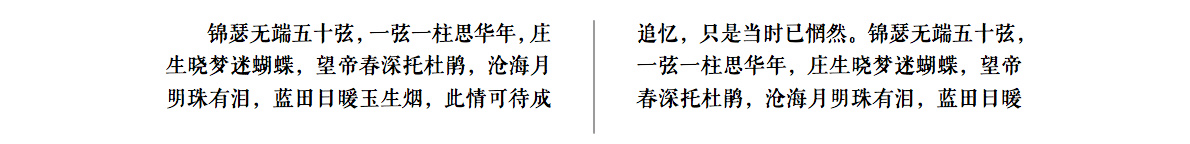
Defined using the package:
\documentclass[]{article}
\usepackage{ctex}
\usepackage{multicol}
\setCJKfamilyfont{qingsong}{FZQKBYSJW--GB1-0}
\usepackage[height = 4cm]{geometry}
\setlength{\columnsep}{15mm}
\setlength{\columnseprule}{0.4pt}
\begin{document}
\CJKfamily{qingsong}
\begin{multicols}{3}
(Fill in text)
\end{multicols}
(Fill in text)
\end{document}